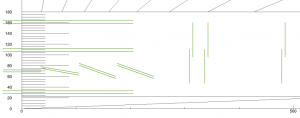User Tools
phase2:modules
Titled modules
We can tilt the pixel barrel modules around their transverse axis by specifying the coordinates of each module. The syntax is as follows:
Barrel PXB {
numLayers 4
//numModules 4
maxZ 205 <--- need to specify maxZ if using titled modules
innerRadius 29
outerRadius 161
width 22
length 71
smallParity 1
bigParity -1
Layer 2 { tiltedLayerSpecFile pixel_BL2_tilt.csv } <--- reference file of module coordinates here
Layer 3 {
radiusMode fixed
placeRadiusHint 109
}
}
Note: maxZ needs to be less than the Zcoord of the last module in the csv file. The csv file of module coordinates must have 7 columns and as many rows as modules in a rod. Each row has the coordinates of an inner and outer module of a layer, with columns Ycoord[mm] Zcoord[mm] Rotation[deg] Ycoord[mm] Zcoord[mm] Rotation[deg] Nrods. It looks like this:
68 0 0 70 0 0 24 68 70 10 70 70 10 24 68 140 20 70 140 20 24 68 210 30 70 210 30 24
End cap modules cannot be tilted around their transverse axis. This is an excerpt from the tkLayout paper:
Modules can be rotated around their longitudinal axis by a skew angle α. This effectively increases the resolution seen by tracks by a factor cos(α), but, on the other hand, reduces the φ-aperture by the same amount. tkLayout also supports rotating barrel modules around their transverse axis by a tilt angle β, in a layout called “tilted barrel” (see figure 6), where barrel modules are increasingly tilted the further they are on the z axis (up to β = π/2 when they effectively become endcap modules). The advantage of the tilted layout is that the modules’ aperture in θ (the angle relative to the beam axis) is increased, so the number of modules to cover the same volume is reduced, to the benefit of material amount and cost.
phase2/modules.txt · Last modified: by dsalerno